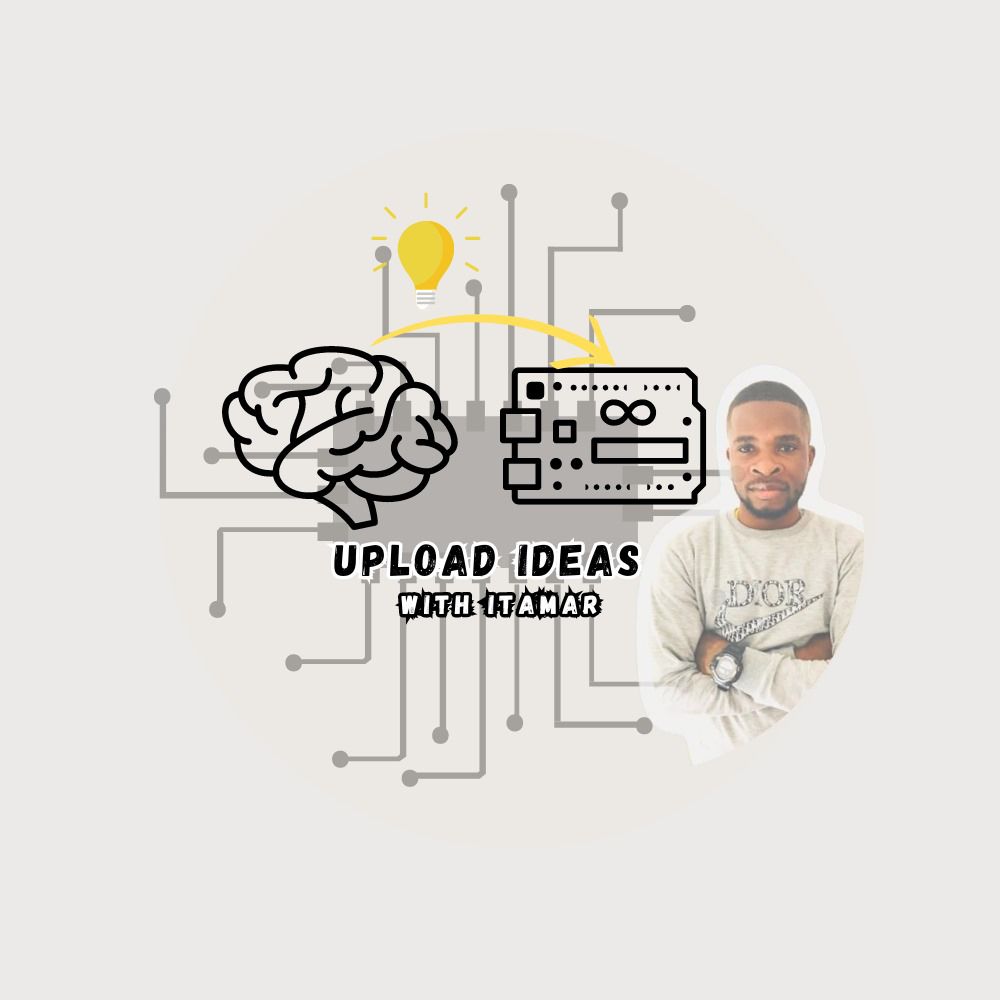Autres Cours
Smoke Detector with XIAO RP2040 & MQ-135 Sensor | Audio Alert System
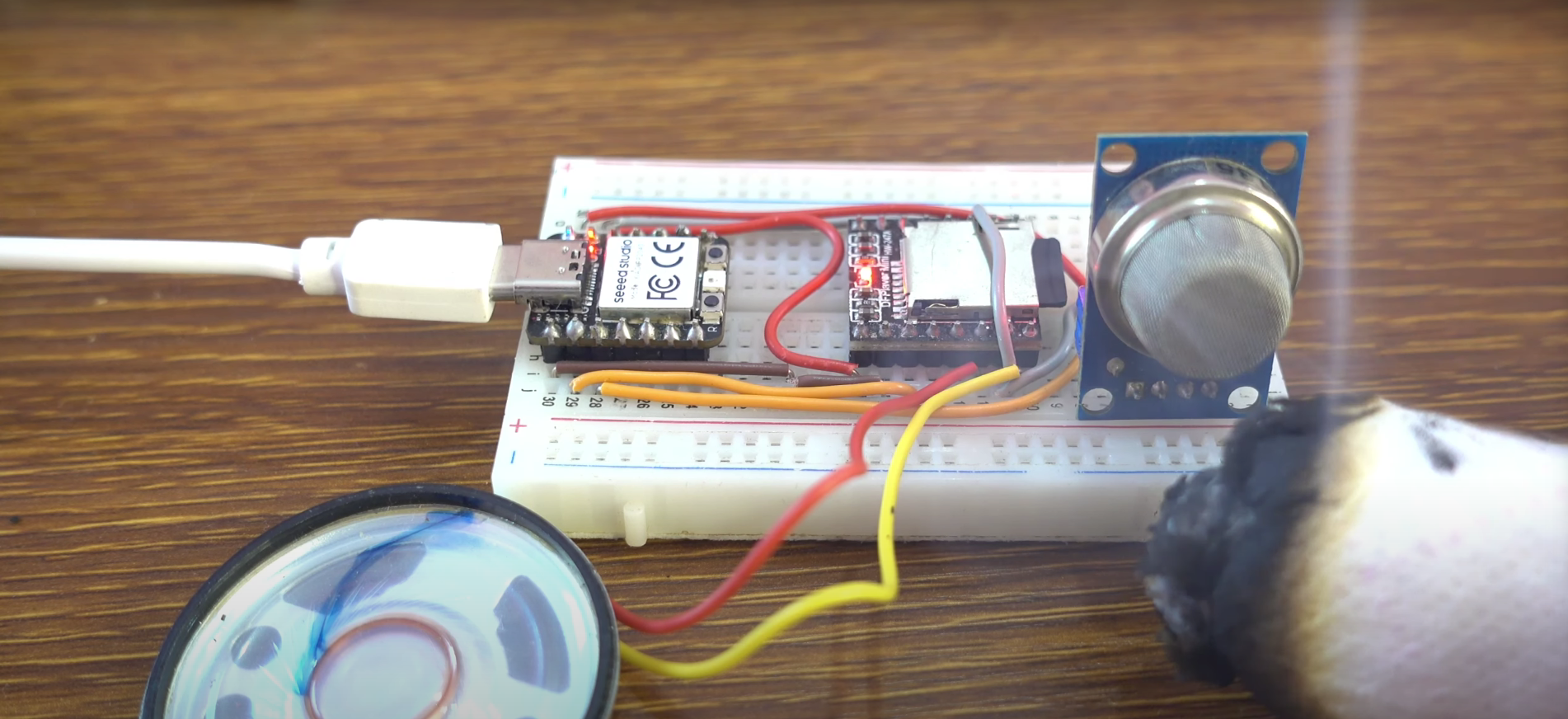
This project teaches you to build a smoke detector that triggers an audio alert when smoke is detected. Using the Seeed Studio XIAO RP2040 and the MQ-135 smoke sensor, we'll create a compact system capable of detecting smoke and playing an alert through the DFPlayer Mini and speaker. This project is perfect for those looking to implement air quality monitoring and alarm systems for small spaces, learning about microcontrollers, audio modules, and sensors along the way.
Components Used
Seeed Studio XIAO RP2040
A small, powerful microcontroller that's great for compact projects.

MQ-135 Smoke Sensor
An air quality sensor that detects various gases, making it ideal for applications focused on smoke and gas detection.

DFPlayer Mini
A compact audio module that plays MP3 files from an SD card, allowing for an audio alert when smoke is detected.
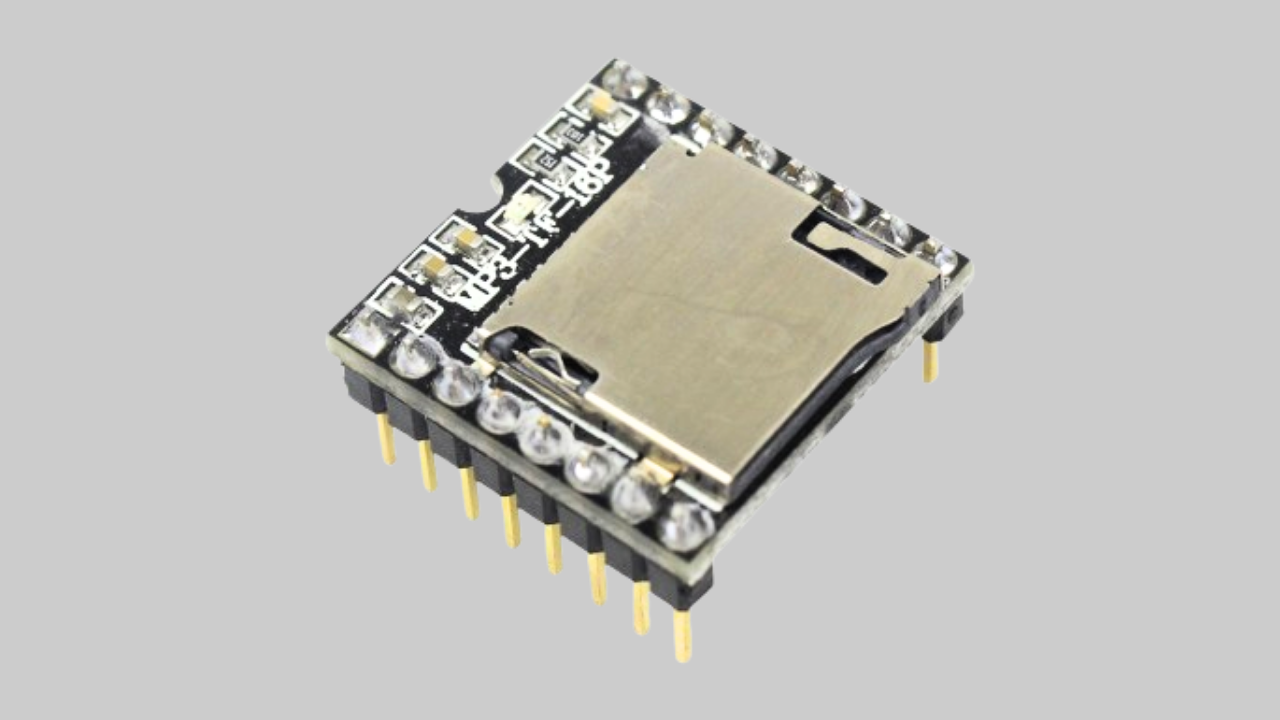
Speaker
Used to output the audio alert triggered by the DFPlayer Mini. I used a 20 Ohm 1 Watt speaker.
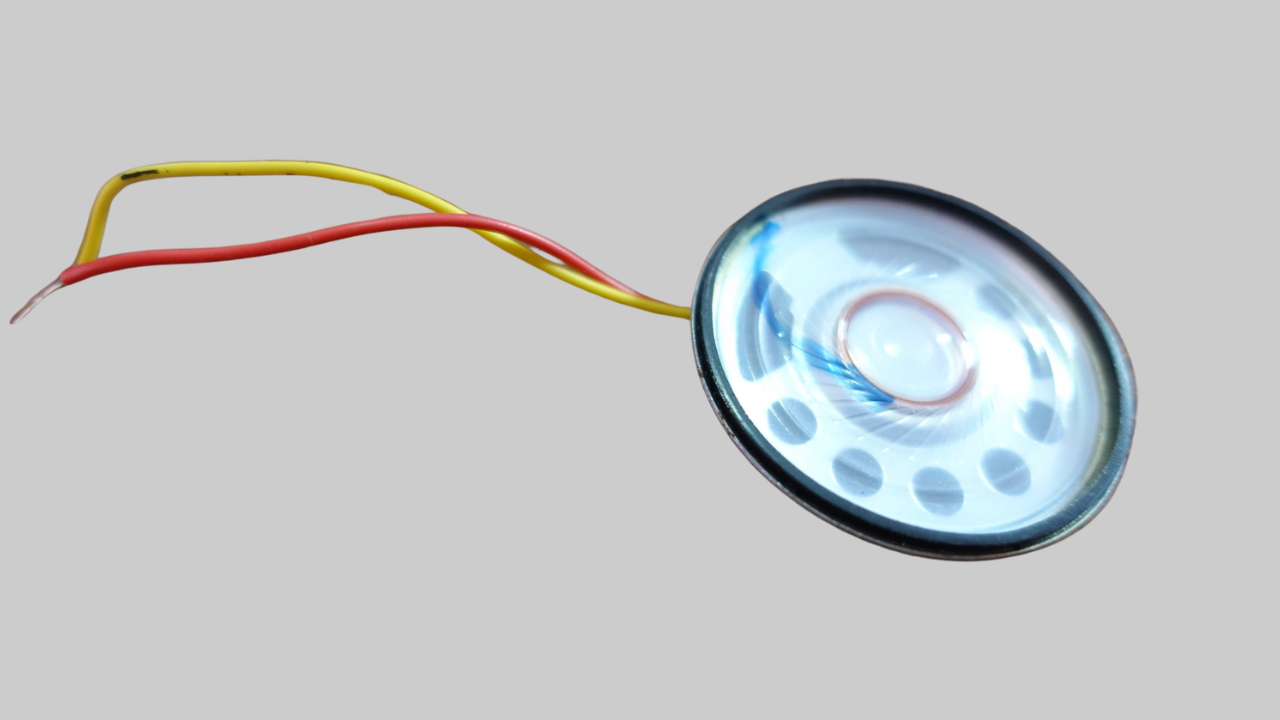
Component Descriptions
MQ-135 Smoke Sensor
The MQ-135 sensor is designed to detect gases such as ammonia (NH3), smoke, carbon dioxide (CO2), and more, making it useful for monitoring air quality in homes, factories, and offices. With its high sensitivity to various harmful gases, this sensor is a popular choice for smoke detection.
- Power: 2.5V ~ 5.0V
- Dimensions: 40mm x 21mm
- Sensitive gases: Ammonia; nitrogen oxides; alcohols; aromatic compounds; sulfides fumes
Pinout
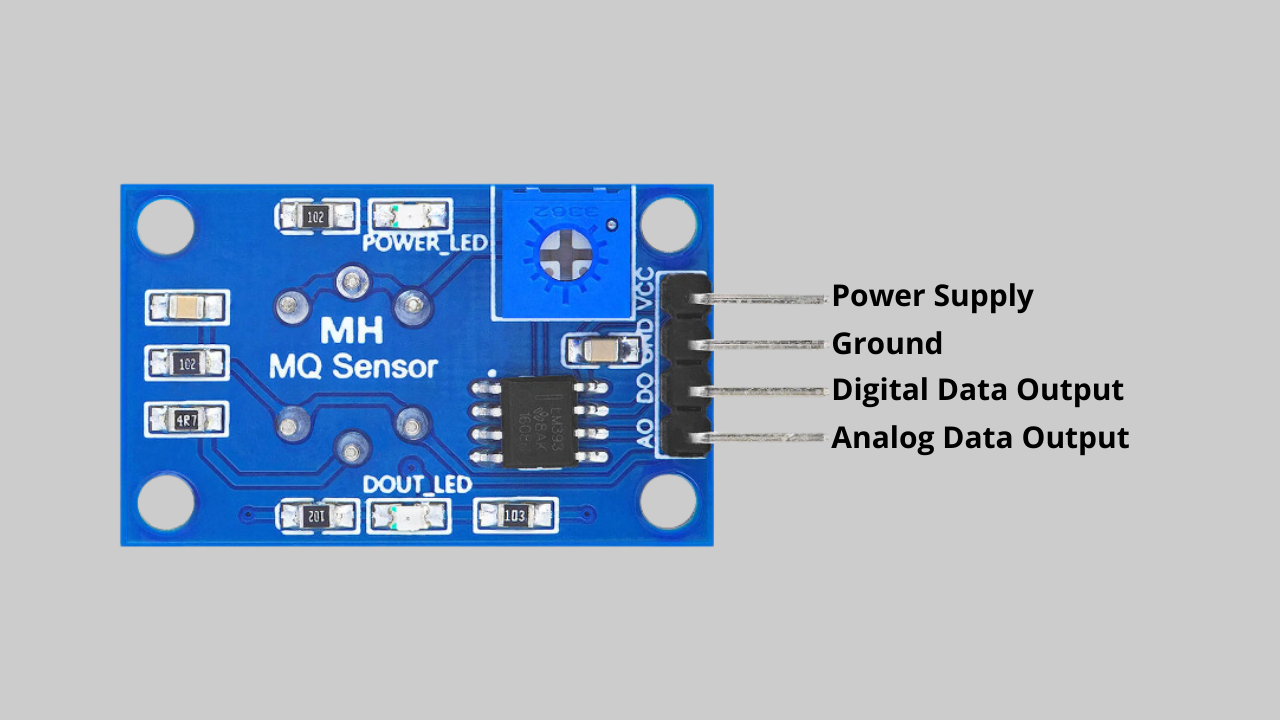
DFPlayer Mini
The DFPlayer Mini is a small audio player module that supports MP3, WAV, and WMA files. It features an SD card slot (up to 32GB in FAT16 or FAT32 format) and a direct output for connecting to a speaker, making it easy to add audio functionality to your projects. Communication with a microcontroller is done via UART.
- Power Supply: 3.2V to 5V
- Audio Formats: MP3, WAV, WMA
- MicroSD Card: Up to 32GB (FAT16/FAT32 format)
Pinout
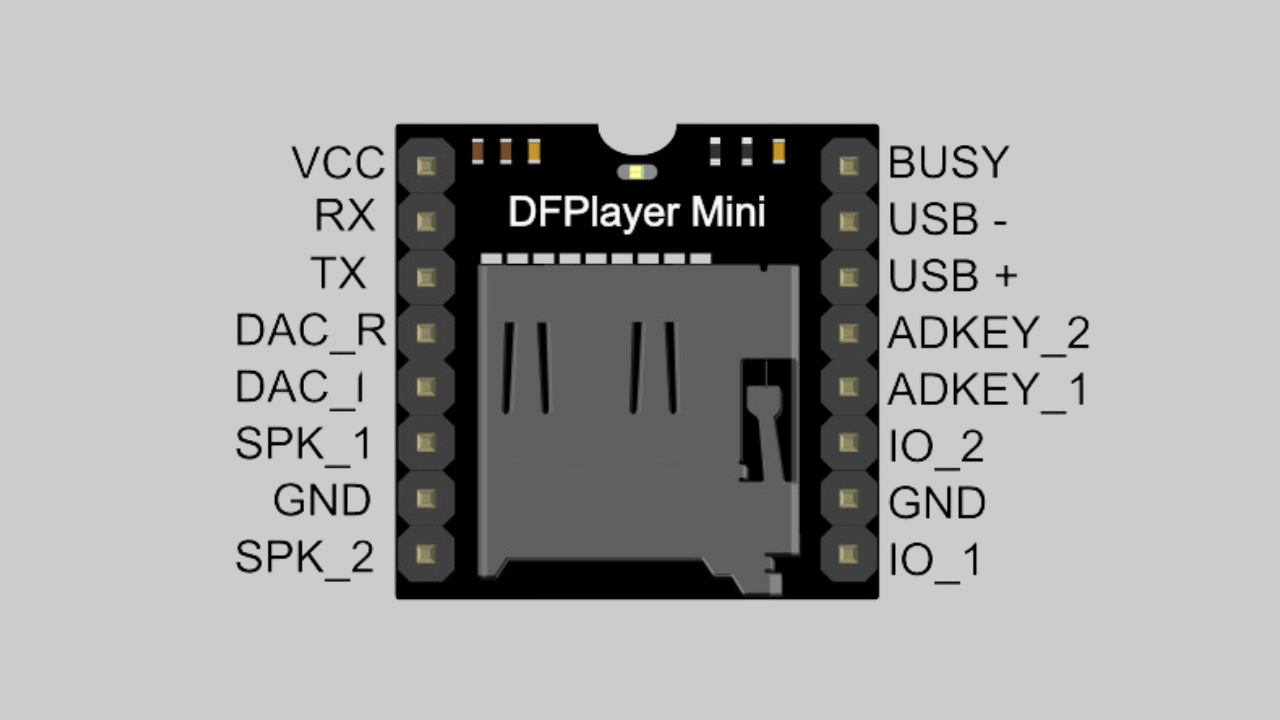
Wiring Connections
XIAO RP2040 to DFPlayer Mini:
- P26 → Rx (DFPlayer Mini)
- P27 → Tx (DFPlayer Mini)
- 3.3V → Vcc
- GND → GND
Speaker to DFPlayer Mini:
- SPK1 → Speaker Pin
- SPK2 → Speaker Pin
XIAO RP2040 to MQ-135:
- A2 → AD
- 5V → Vcc
- GND → GND
Circuit Diagram
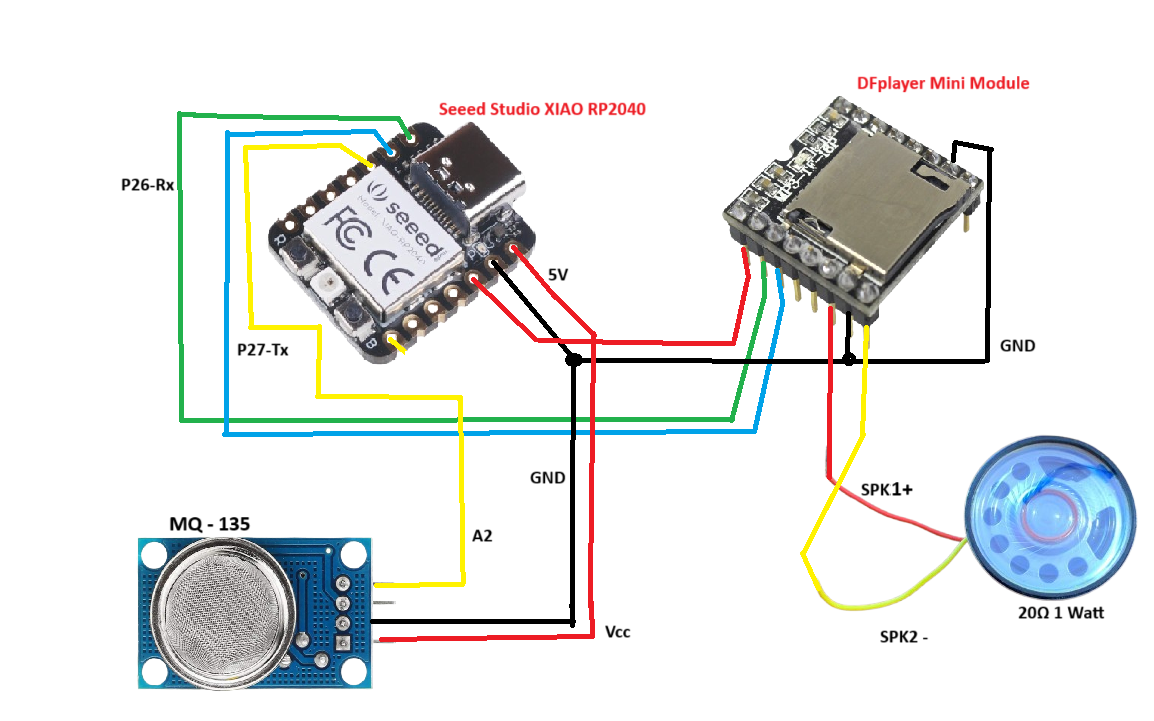
Code Breakdown
Explanation of Each Code Section
Libraries and Serial Setup
#include "SoftwareSerial.h"Enables the use of software serial communication, allowing us to use alternative pins for the DFPlayer Mini module.
#include "DFRobotDFPlayerMini.h"Includes library for DFPlayer Mini, which simplifies control of the audio playback features (play, stop, set volume, etc.).
Creating Serial Object and DFPlayer Instance
SoftwareSerial mySoftwareSerial(27, 26)Initializes the software serial connection on pins 27 (RX) and 26 (TX), designated for DFPlayer communication.
DFRobotDFPlayerMini myDFPlayerCreates a DFPlayer Mini object, enabling control over playback functions.
Constants and Variables
const int analogButtonPin = A2Defines the analog input pin connected to the MQ-135 sensor.
bool isPlaying = falseTracks if the audio track is currently playing.
unsigned long lastPlayTime = 0Stores the last time an audio track started playing.
const unsigned long playDuration = 3500Defines the playback duration (in milliseconds) for the audio alert.
Setup Function
mySoftwareSerial.begin(9600)Initializes software serial at 9600 baud, setting up communication with the DFPlayer Mini.
Serial.begin(115200)Begins communication on the Serial Monitor at 115200 baud, allowing you to monitor sensor readings and logs.
pinMode(analogButtonPin, INPUT)Configures the MQ-135 sensor pin as an input.
if (!myDFPlayer.begin(mySoftwareSerial))Checks if DFPlayer Mini initializes correctly. If it fails, error messages are displayed, and the program halts.
myDFPlayer.volume(30)Sets the volume for DFPlayer Mini to the maximum level of 30.
myDFPlayer.EQ(0)Configures the equalizer to Normal.
Loop Function
int reading = analogRead(analogButtonPin)Reads the analog signal from the MQ-135 sensor, converting it to a digital value.
Serial.println(reading)Displays the sensor reading for debugging.
if (reading > 80)Checks if the sensor reading is above a certain threshold (80), which indicates the presence of smoke.
If isPlaying is false, it starts playing the audio track using playSong(1).
If millis() - lastPlayTime >= playDuration, the code checks if the play duration has been reached and then replays the track.
else if (isPlaying && (millis() - lastPlayTime >= playDuration))Stops the song if no smoke is detected and the set duration has passed.
playSong Function
myDFPlayer.play(song)Plays the audio file designated by song on the DFPlayer Mini.
lastPlayTime = millis()Stores the current time to track how long the audio has been playing.
isPlaying = trueSets the flag to indicate an audio file is playing.
Serial.println("Playing song " + String(song))Logs the audio track playback in the Serial Monitor.
stopSong Function
myDFPlayer.stop()Stops any currently playing audio.
isPlaying = falseResets the isPlaying flag, allowing the system to detect and play the track on the next smoke detection.
Serial.println("Track finished playing")Logs that the audio has stopped playing.
Complete Code
#include "SoftwareSerial.h" // Include SoftwareSerial library for serial communication
#include "DFRobotDFPlayerMini.h" // Include DFRobotDFPlayerMini library for DFPlayer Mini
SoftwareSerial mySoftwareSerial(27, 26); // Software serial on pins 27 (RX) and 26 (TX)
DFRobotDFPlayerMini myDFPlayer; // DFPlayerMini object for controlling the module
const int analogButtonPin = A2; // Analog pin connected to MQ-135 sensor
bool isPlaying = false; // Flag to track if an audio track is playing
unsigned long lastPlayTime = 0; // Store last play time
const unsigned long playDuration = 3500; // Play duration in milliseconds
void setup() {
mySoftwareSerial.begin(9600); // Start software serial at 9600 baud
Serial.begin(115200); // Start serial monitor at 115200 baud
pinMode(analogButtonPin, INPUT); // Set sensor pin as input
if (!myDFPlayer.begin(mySoftwareSerial)) { // Initialize DFPlayer Mini
Serial.println(F("DFPlayer Mini not initialized."));
while (true); // Halt if initialization fails
}
Serial.println(F("DFPlayer Mini initialized!"));
myDFPlayer.volume(30); // Set volume to 30 (max: 30)
myDFPlayer.EQ(0); // Set EQ (0: Normal)
}
void loop() {
int reading = analogRead(analogButtonPin); // Read analog value from sensor
Serial.println(reading);
// If smoke is detected (value > threshold)
if (reading > 80) {
if (!isPlaying) {
playSong(1); // Play audio file 1
} else if (millis() - lastPlayTime >= playDuration) {
playSong(1); // Restart song after play duration
}
} else if (isPlaying && (millis() - lastPlayTime >= playDuration)) {
stopSong(); // Stop song if no smoke is detected
}
}
// Function to play audio
void playSong(uint8_t song) {
myDFPlayer.play(song); // Play specified audio file
lastPlayTime = millis(); // Record play time
isPlaying = true; // Set playing flag to true
Serial.println("Playing song " + String(song));
}
// Function to stop audio
void stopSong() {
myDFPlayer.stop(); // Stop audio playback
isPlaying = false; // Reset playing flag
Serial.println("Track finished playing");
}How the Project Works
In this project, we use the MQ-135 sensor to detect smoke levels. When smoke is detected (based on a threshold analog value), the DFPlayer Mini plays an audio alert from the SD card. If no smoke is present, the system stops playing the audio. This creates a basic smoke alarm with audio feedback.
The SD card should contain an audio file (e.g., of a person coughing) that will play as an alert. This setup is ideal for small DIY alarm systems, helping you monitor air quality and alerting you when air pollutants exceed safe levels.
Produits Recommandés
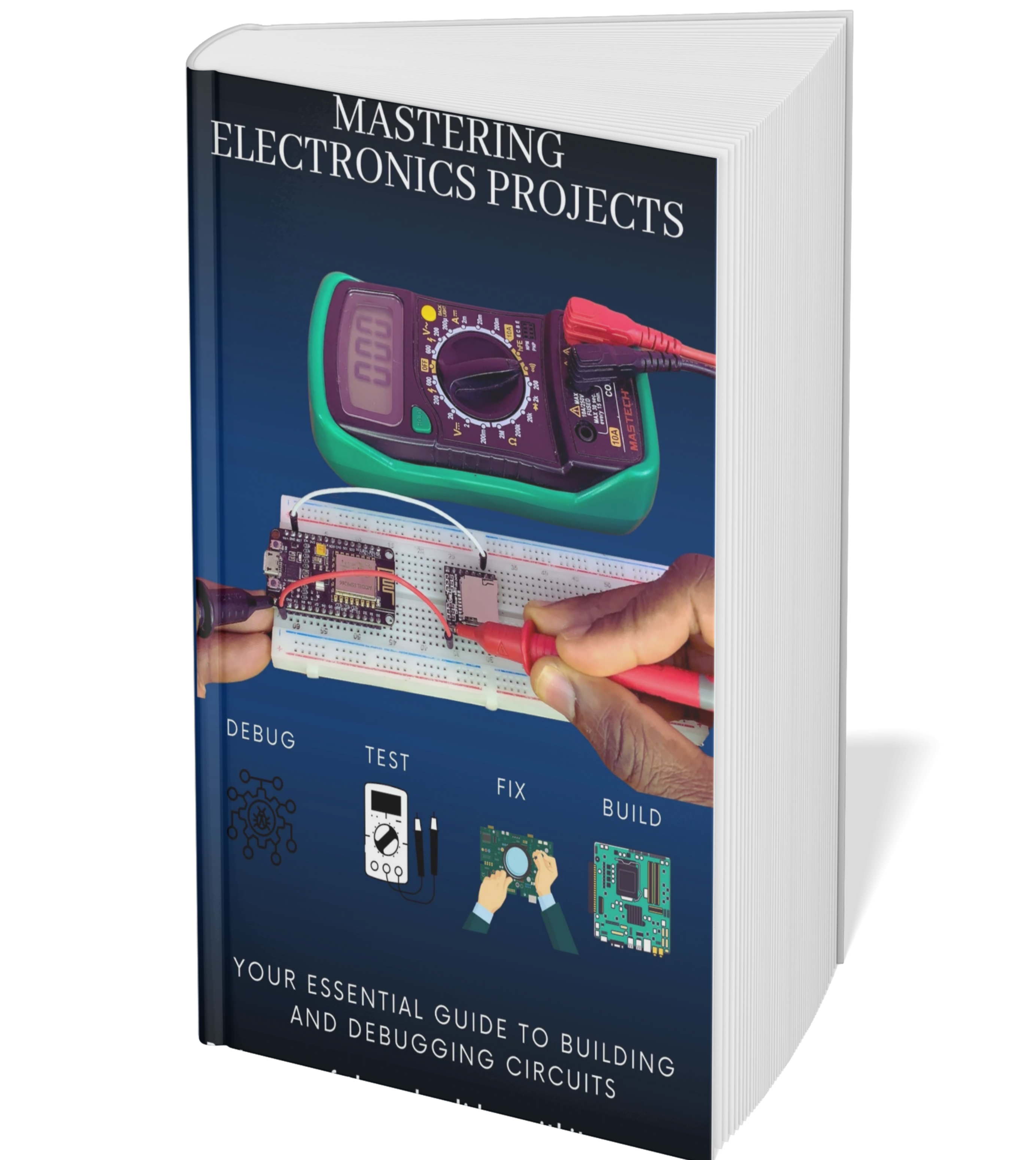 Mastering Electronics Projects
Mastering Electronics Projects