ESP32 RFID Door Lock System with Voice Alerts Using ESP-NOW Protocol
In this course, I will show you a wonderful project using the ESP-NOW communication protocol on ESP32 boards, combined with RFID to wirelessly trigger a voice alert.

Description
I used the ESP-NOW communication protocol to trigger voice alerts on the receiver board and display information on an LCD connected to it. On the transmitter board, I connected an RC522 RFID reader and a 12V solenoid door lock.
Components used
Two ESP32 Bords, Micro SD Card, RC522 RFID Reader, 12V Solenoid Door Lock, 5V Relay Module, 1W 20Ohm Speaker, LCD Display, An external Power Supply, DFplayer Mini

| Module | Functionality |
| ESP32 | Wireless communication via ESP-NOW |
| RC522 RFID | Reading RFID UIDs |
| DFPlayer Mini | Playing voice messages |
| 12V Solenoid | Door locking/unlocking |
| Project | RFID Door Lock System with Voice Alerts |
Schematic transmitter and receiver

Libraries to be installed
- DFRobotDFPlayerMini.h
- LiquidCrystal_I2C.h
Transmitter Code
// Include required libraries
#include <SPI.h> // Enables SPI communication for RFID reader
#include <MFRC522.h> // Library to interface with MFRC522 RFID reader
#include <Wire.h> // (Not used here, but included for I2C communication)
#include <esp_now.h> // Library to use ESP-NOW wireless communication
#include <WiFi.h> // Required to set Wi-Fi mode to station for ESP-NOW
// Define pin numbers for RFID and solenoid
#define SS_PIN 5 // Slave Select pin for RFID
#define RST_PIN 21 // Reset pin for RFID
#define SOLENOID_PIN 2 // Pin connected to solenoid lock
// Define the MAC address of the receiving ESP32
uint8_t broadcastAddress[] = {0x70, 0xB8, 0xF6, 0x5B, 0xED, 0xB0}; // Replace with your receiver ESP32 MAC address
// Define the data structure to send (no padding)
struct __attribute__((packed)) dataPacket {
bool state; // true if access granted, false otherwise
};
dataPacket packet; // Create an instance of dataPacket
esp_now_peer_info_t peerInfo; // Info about the peer to send data to
// Callback when ESP-NOW data is sent
void OnDataSent(const uint8_t *mac_addr, esp_now_send_status_t status) {
Serial.print("\r\nLast Packet Send Status:\t");
Serial.println(status == ESP_NOW_SEND_SUCCESS ? "Delivery Success" : "Delivery Fail");
}
// Create RFID object
MFRC522 rfid(SS_PIN, RST_PIN); // Use defined pins for SPI communication
// Define the UID of the authorized RFID card
byte authorizedUID[] = {0x0B, 0x23, 0x9B, 0x15}; // Change this to match your card's UID
void setup() {
Serial.begin(115200); // Start serial communication for debugging
pinMode(SOLENOID_PIN, OUTPUT); // Set solenoid pin as output
digitalWrite(SOLENOID_PIN, HIGH); // Lock solenoid initially (HIGH = locked)
SPI.begin(); // Start SPI bus
rfid.PCD_Init(); // Initialize the RFID reader
WiFi.mode(WIFI_STA); // Set Wi-Fi mode to Station (required for ESP-NOW)
if (esp_now_init() != ESP_OK) { // Initialize ESP-NOW
Serial.println("Error initializing ESP-NOW");
return;
}
esp_now_register_send_cb(OnDataSent); // Register callback for data send status
// Register peer to send data
memcpy(peerInfo.peer_addr, broadcastAddress, 6); // Copy MAC address
peerInfo.channel = 0; // Use default channel
peerInfo.encrypt = false; // No encryption
if (esp_now_add_peer(&peerInfo) != ESP_OK) { // Add peer
Serial.println("Failed to add peer");
return;
}
}
void loop() {
// Check if a new card is present
if (!rfid.PICC_IsNewCardPresent() || !rfid.PICC_ReadCardSerial()) {
return; // No card or failed to read card
}
Serial.print("UID tag: ");
String content = ""; // Print and build UID string
for (byte i = 0; i < rfid.uid.size; i++) {
Serial.print(rfid.uid.uidByte[i] < 0x10 ? " 0" : " ");
Serial.print(rfid.uid.uidByte[i], HEX);
content.concat(String(rfid.uid.uidByte[i] < 0x10 ? " 0" : " "));
content.concat(String(rfid.uid.uidByte[i], HEX));
}
Serial.println();
Serial.println();
// Compare UID with authorized UID
bool authorized = true;
for (byte i = 0; i < rfid.uid.size; i++) {
if (rfid.uid.uidByte[i] != authorizedUID[i]) {
authorized = false;
break; // If any byte doesn't match, exit loop
}
}
packet.state = authorized ? 1 : 0; // Set packet state based on authorization result
esp_now_send(broadcastAddress, (uint8_t *) &packet, sizeof(packet)); // Send packet
Serial.println(packet.state); // Print access state (1 or 0)
delay(30); // Short delay to ensure packet is sent
if (authorized) {
Serial.println("Access Granted!");
digitalWrite(SOLENOID_PIN, LOW); // Unlock solenoid
delay(2000); // Keep it unlocked for 2 seconds
digitalWrite(SOLENOID_PIN, HIGH); // Lock again
} else {
Serial.println("Access Denied!");
}
rfid.PICC_HaltA(); // Stop communication with this card
}
Transmitter Circuit

Receiver code
// Include necessary libraries
#include <esp_now.h> // ESP-NOW protocol for communication
#include <WiFi.h> // Required for WiFi functions (needed by ESP-NOW)
#include "Arduino.h" // Core Arduino functions
#include "DFRobotDFPlayerMini.h" // DFPlayer Mini library to control the MP3 module
#include <Wire.h> // I2C communication library
#include <LiquidCrystal_I2C.h> // Library for I2C-based LCD display
// Define software serial for non-ESP32 boards
#ifdef ESP32
#define FPSerial Serial1 // On ESP32, use hardware serial Serial1 for DFPlayer
#else
#include <SoftwareSerial.h> // For non-ESP32, include SoftwareSerial
SoftwareSerial FPSerial(26, 27); // RX = 26, TX = 27 (DFPlayer communication)
#endif
DFRobotDFPlayerMini myDFPlayer; // Create DFPlayer object
LiquidCrystal_I2C lcd(0x27, 16, 2); // Initialize LCD with I2C address 0x27, 16 columns and 2 rows
// Structure for received ESP-NOW data
struct __attribute__((packed)) dataPacket {
bool state; // Boolean representing access status (authorized or not)
};
unsigned long previousMillis = 0; // Store last time LCD was updated
const long interval = 1000; // Interval time to keep welcome message (1 second)
bool playStarted = false; // Flag to indicate playback start
bool dataReceived = false; // Flag to indicate new data received
// Object to store incoming data
dataPacket receivedPacket;
// Callback function called when ESP-NOW receives data
void OnDataRecv(const esp_now_recv_info* info, const uint8_t *incomingData, int len) {
memcpy(&receivedPacket, incomingData, sizeof(receivedPacket)); // Copy received data into our structure
Serial.print("UID State: ");
Serial.println(receivedPacket.state); // Print UID state to Serial
dataReceived = true; // Set flag to true
}
void setup() {
#ifdef ESP32
FPSerial.begin(9600, SERIAL_8N1, 26, 27); // ESP32-specific Serial1 initialization (RX, TX)
#else
FPSerial.begin(9600); // For other boards, just begin serial
#endif
Serial.begin(115200); // Start Serial for debug output
lcd.init(); // Initialize LCD
lcd.backlight(); // Turn on LCD backlight
lcd.setCursor(0, 0);
lcd.print("Initializing..."); // Print init message
delay(2000);
Serial.println(F("DFRobot DFPlayer Mini Demo"));
Serial.println(F("Initializing DFPlayer..."));
// Initialize DFPlayer and check for errors
if (!myDFPlayer.begin(FPSerial)) {
Serial.println(F("Unable to begin:"));
Serial.println(F("1. Recheck connection!"));
Serial.println(F("2. Insert SD card!"));
lcd.clear();
lcd.setCursor(0, 0);
lcd.print("DFPlayer Error!");
while (true); // Stop program here if DFPlayer fails
}
Serial.println(F("DFPlayer Mini online."));
lcd.clear();
lcd.setCursor(0, 0);
lcd.print("DFPlayer Ready"); // Show ready message
delay(1000);
myDFPlayer.volume(30); // Set maximum volume (0–30)
WiFi.mode(WIFI_STA); // Set ESP32 as Wi-Fi station (required for ESP-NOW)
if (esp_now_init() != ESP_OK) {
Serial.println("ESP-NOW Init Failed");
lcd.clear();
lcd.setCursor(0, 0);
lcd.print("ESP-NOW Error!");
return; // Stop further execution if ESP-NOW fails
}
esp_now_register_recv_cb(OnDataRecv); // Register callback to handle received data
myDFPlayer.play(1); // Play welcome/default track
lcd.clear();
lcd.setCursor(0, 0);
lcd.print("Your RFID Card");
lcd.setCursor(0, 1);
lcd.print("Please");
}
void loop() {
// If data was received, process it
if (dataReceived) {
dataReceived = false; // Reset flag
playStarted = true; // Set playback flag
previousMillis = millis(); // Save current time
lcd.clear();
lcd.setCursor(0, 0);
if (receivedPacket.state == 0) {
myDFPlayer.play(1); // Play unauthorized UID audio
lcd.print("Unauthorized UID");
} else {
myDFPlayer.play(2); // Play welcome audio
lcd.print("Welcome Home");
}
}
// After a delay, restore the LCD to default message
if (playStarted && (millis() - previousMillis >= interval)) {
playStarted = false; // Reset flag
lcd.clear();
lcd.setCursor(0, 0);
lcd.print("Your RFID Card");
lcd.setCursor(0, 1);
lcd.print("Please");
}
}
Receiver Circuit

Explanation
When the RFID reader detects an unauthorized UID, the transmitter board will wirelessly trigger a voice alert—’Unauthorized UID Detected’—on the receiver board, and the 12V solenoid door lock will remain locked. However, when the RFID reader detects a valid UID, the transmitter board (ESP32) will send a signal to trigger another voice alert—’Welcome Home’—on the receiver board, and the 12V solenoid door lock will unlock for 2 seconds.
Wrong UID Detection

Correct UID Detection

Application
- Smart Home Access Control
- Office Entry Management
- School/University Lab or Classroom Access
- Warehouse or Storage Room Security
- Hotel Room Door Automation
- Church or Community Centers
- Garage or Gate Entry System
- Industrial Machine Access Control
- Medical Facility or Pharmacy Access
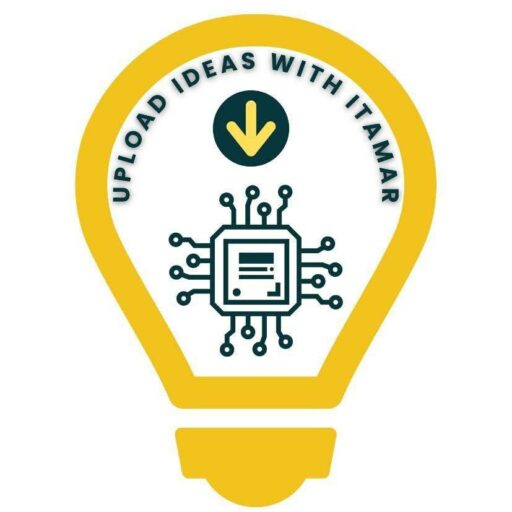
I like your project
Hi
Hello
Quiero hacer esa chapa electrónica
How can I help you?
Thank you more sincerely in advance.
Hello, Welcome to upload ideas with itamar. What’s up?
Merci
Pouvez vous m’envoyer un pdf de ce projet
Salut,
Désolé, je pense que le pdf c’est disponible à 4,99 dollar, le projet contient d’autres projets aussi